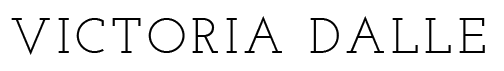Mastering Data-Driven Personalization in Email Campaigns: A Deep Technical Guide #63
Implementing true data-driven personalization in email marketing involves more than just inserting a recipient’s name. It requires a comprehensive, technically robust approach that integrates multiple data sources, ensures compliance, and leverages advanced segmentation and content techniques. This guide dives into actionable, expert-level strategies to elevate your email personalization from basic to breakthrough, focusing on the intricate details that make a real difference.
- 1. Understanding Data Collection for Personalization in Email Campaigns
- 2. Segmenting Audiences Based on Data Insights
- 3. Personalization Techniques at a Granular Level
- 4. Technical Implementation of Data-Driven Personalization
- 5. Testing and Optimizing Personalized Email Campaigns
- 6. Case Studies: Successful Data-Driven Personalization Implementation
- 7. Common Challenges and How to Overcome Them
- 8. Final Best Practices and Future Trends in Data-Driven Email Personalization
1. Understanding Data Collection for Personalization in Email Campaigns
a) Identifying Key Data Sources: CRM, Website Analytics, Purchase History
A sophisticated personalization strategy begins with pinpointing the most valuable data sources. Customer Relationship Management (CRM) systems provide explicit demographic and behavioral data, including customer lifetime value, preferences, and interaction history. Website analytics platforms like Google Analytics or Adobe Analytics offer granular behavioral signals—pages viewed, time spent, and navigation paths—enabling you to understand real-time interests. Purchase history data, whether from your e-commerce backend or POS systems, grants insight into product preferences, frequency of purchase, and seasonal trends.
Actionable Step: Integrate your CRM with your email platform via API or ETL (Extract, Transform, Load) processes to create a unified data repository. Use a customer data platform (CDP) for real-time data unification if available.
b) Ensuring Data Privacy and Compliance: GDPR, CCPA, and Ethical Data Use
Robust data collection mandates strict adherence to privacy laws. Implement explicit consent mechanisms—clear opt-in checkboxes, granular preferences, and transparent privacy policies. Use double opt-in processes where appropriate. Regularly audit data collection processes to verify compliance with GDPR (European Union), CCPA (California), and other regional regulations. Maintain detailed logs of user consents and data access.
Expert Tip: Use privacy management tools like OneTrust or TrustArc to automate compliance tracking and consent management, reducing manual errors and ensuring ongoing adherence.
c) Implementing Data Capture Techniques: Forms, Tracking Pixels, Behavioral Triggers
Enhance your data collection with multi-channel techniques:
- Forms: Use multi-step forms that capture detailed preferences during onboarding, with hidden fields to track referrer, device, and source.
- Tracking Pixels: Embed 1×1 pixel images in your website and transactional pages to monitor user actions, page views, and conversions. Use server-side pixel tracking for more accurate data collection, especially in environments with ad blockers.
- Behavioral Triggers: Deploy real-time event listeners—such as cart abandonment, product viewing, or search queries—to trigger data capture and immediate personalization signals.
Implementation Tip: Use a tag management system like Google Tag Manager for efficient deployment and management of tracking pixels and event triggers across digital assets.
2. Segmenting Audiences Based on Data Insights
a) Defining High-Impact Segmentation Criteria: Demographics, Behavior, Engagement Levels
Effective segmentation relies on selecting criteria that genuinely influence personalization outcomes. Go beyond basic demographics; incorporate behavioral metrics such as recent browsing activity, purchase frequency, and engagement scores (e.g., email open rate, click rate). Use predictive indicators like propensity to buy or churn risk derived from machine learning models.
Pro Tip: Create a scoring model that assigns weights to various behavioral signals, enabling you to dynamically segment customers into tiers such as ‘High-Value’, ‘Engaged’, or ‘At-Risk’.
b) Creating Dynamic Segments in Email Platforms: Automation Rules and Filters
Use your email platform’s automation engine to set up dynamic segments that update in real-time based on data attributes:
- Example: In Mailchimp, define segments using custom fields such as
purchase_valueorlast_login_date. Automate segment updates by setting rules like “Last purchase within 30 days” or “Location equals New York”. - Best Practice: Leverage conditional logic (if-then rules) to create multi-criteria segments, e.g., customers aged 25-34, who viewed product X in last 7 days, and have a high engagement score.
c) Addressing Common Segmentation Pitfalls: Over-segmentation, Outdated Data, Privacy Concerns
Avoid segment fatigue and data staleness:
- Over-segmentation: Limit segments to 10-15 groups to maintain manageability and avoid diluted messaging.
- Outdated Data: Schedule regular data refreshes—daily for behavioral data, weekly for static attributes—to keep segments relevant.
- Privacy: Ensure segmentation rules respect user consent preferences, especially when handling sensitive data.
3. Personalization Techniques at a Granular Level
a) Crafting Personalized Email Content Using Data Attributes: Name, Location, Purchase History
Move beyond placeholders by dynamically inserting data-driven content blocks:
- Name personalization: Use merge tags like
*|FNAME|*or platform-specific tokens for first names. - Location-based content: Show region-specific promotions by inserting city or ZIP code data, e.g., “Exclusive offers for {{city}} residents”.
- Purchase history: Recommend products based on past purchases using data attributes like
last_bought_category.
Example: An email template dynamically shows “Hi {{FNAME}}, check out our new {{last_bought_category}} collection!” based on recent purchase data.
b) Applying Behavioral Triggers for Real-Time Personalization: Abandoned Cart, Browsing Behavior
Implement real-time triggers with technical precision:
- Event Tracking: Use JavaScript or server-side events to capture actions like cart abandonment (
cart_abandon) or product views. - Trigger Configuration: In your ESP, set up workflows that listen for these events. For instance, if a user leaves without checkout within 15 minutes, automatically send a personalized reminder.
- Personalized Content: Use dynamic blocks that reference abandoned items, e.g., “Your cart with {{cart_items}} is waiting for you!”
c) Leveraging Product Recommendations and Dynamic Content Blocks: Up-sell, Cross-sell Strategies
Use machine learning-powered recommendation engines integrated into your email system:
- Data Inputs: Purchase history, browsing behavior, and similar customer profiles.
- Dynamic Blocks: Insert recommendation modules that update based on the recipient’s latest activity, e.g., “Customers who bought {{product_id}} also viewed {{recommendation}}”.
- Implementation: Use platform-specific APIs or SDKs (e.g., Dynamic Content APIs in Salesforce Marketing Cloud) to embed real-time recommendations.
4. Technical Implementation of Data-Driven Personalization
a) Integrating Data Sources with Email Marketing Platforms: APIs, ETL Processes, Third-Party Tools
Achieve seamless data flow by establishing robust integrations:
- APIs: Use RESTful APIs to push and pull customer data. For example, sync CRM data with SendGrid via API calls at scheduled intervals.
- ETL Pipelines: Build automated pipelines using tools like Apache NiFi or Talend to extract data from sources, transform it (e.g., normalize, deduplicate), and load into your ESP’s database.
- Third-Party Connectors: Use middleware like Zapier or Integromat for quick integrations without extensive coding.
b) Setting Up Automated Workflows for Personalized Campaigns: Trigger-Based Sequences, Conditional Logic
Design workflows with precision:
| Trigger Event | Conditional Logic | Action |
|---|---|---|
| Cart abandonment | Within 15 min, if cart value > $50 | Send personalized reminder email with product images and discount code |
| Website browsing | User viewed product X in last 24 hrs | Show dynamic content recommending similar items |
c) Managing Data Synchronization and Refresh Cycles: Ensuring Data Freshness and Accuracy
Set up scheduled syncs tailored to data volatility:
- Real-Time Syncs: For transactional data like recent purchases or browsing, implement event-driven updates via webhooks or API callbacks.
- Batch Updates: For static or slowly changing data, schedule daily or weekly imports.
- Validation: Incorporate data validation scripts to detect anomalies or missing records, triggering alerts or retries.
5. Testing and Optimizing Personalized Email Campaigns
a) A/B Testing Personalization Elements: Subject Lines, Content Blocks, Call-to-Actions
Implement rigorous testing protocols:
- Define Variables: Test variations in subject lines with personalized tokens, content blocks with dynamic product recommendations, and CTA button styles.
- Sample Size & Duration: Use statistical significance calculators to determine sample sizes; run tests over 2-4 weeks to account for variability.
- Analyze Results: Use platform analytics to compare open rates, CTRs, and conversion metrics, focusing on segments with the most granular personalization.
b) Monitoring Metrics for Personalization Performance: Open Rates, Click-Through Rates, Conversion Rates
Leverage detailed dashboards:
- Open Rates: Track variations across segments to identify personalization impact.
- Click-Through Rates: Measure engagement with dynamic content blocks and personalized CTAs.
- Conversion Rates: Use tracking pixels and UTM parameters to attribute sales and sign-ups directly to personalized campaigns.
c) Adjusting Strategies Based on Data Feedback: Iterative Improvements, Personalization Tuning
Adopt a continuous improvement cycle: